
Web Threat Shield
Web threat shield Chrome Extension Secures your data while surfing the web by blocking spammy and dangerous websites. It protects you from all the web threats.
How to use Web Threat Shield
- Install the Web Threat Shield extension from the download button, or it can also be installed from the Chrome web store.
- To use this extension, you need to have the Secure Anywhere Complete Edition; otherwise, you need to purchase a keycode to use the Web Threat Shield extension.
- Now click on the extension to enable it or you can also pin it for quick access.
- To activate Web threat shield extension, enter your keycode and hit Validate keycode.
- After validating the code, you are ready to use Web threat shield.
- Once you have verified the status, you can check the website safety status on the search result page.
- You will also be able to check website security status in the top right corner. Green icon at the top right corner indicates that the website is safe. Yellow Icon indicates that the website is suspicious. Red icon indicates that the website is full of malware and very high risk.
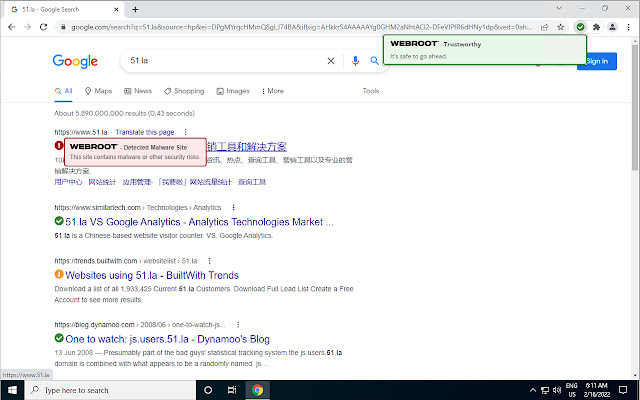
Web Threat Shield Extension Details
- Category: Productivity
- Installs : 5,000,000
- Number Of Votes : 307
- Version : 2.0
- Listing Languages : Deutsch, English, Français, Nederlands, Türkçe, español, italiano, português
- Required Permissions : Authentication information, Web history, Website contentLocation
Contact Developer
- Email : wr-customersupport@opentext.com
- Privacy Policy : https://www.webroot.com/us/en/legal/privacy
- Website: http://www.webroot.com
Submit your comment for Web Threat Shield
Recent Web Threat Shield Extension Reviews
useless junk. stay away from.. very hard to uninstall or get it off computer.. super shady..
Theodore3/3/2022/5
love it but can you put back the old icons..
MAZDA MIATAN16-11-2021/5
Blocks needed push notifications and slows down localhost developments, would not recommend..
CDA4/11/2021/5
Previous
Next
More details about Web Threat Shield
The Webroot Web Threat Shield secures you against all kinds of web threats and cybercrime when browsing the internet. It shows a website’s security status before you click on unsafe sites and blocks malicious ones from installing viruses or malware on your computer. It will also alert you about the website’s trustworthiness on the internet. This feature will be helpful if you unknowingly click on an unsafe website.
It will also secure your credit card information, passwords, and other sensitive information. The Webroot Web Threat Shield provides real-time protection from phishing websites and up-to-the-minute information about website safety.
FAQ's for Web Threat Shield
Website Threat Shield Chrom extension enables you to check website security status before you click any website. You will also be able to check website safety status once you are on the website at the top right corner.
Yes definitely. It is a very trusted & reliable extension with 4 million+ users.
Currently the Web Threat Shield app is not available and it can only be used as a browser extension.
Web Threat Shield extension is paid one & you will need to purchase keycode to use the extension.

